Electronics Engineering Project Blogs
Enhancing Safety and Independence: Smart Glasses for the Visually Impaired
Introduction:
Imagine navigating the world without sight, constantly relying on touch and sound to perceive your surroundings. Now, imagine doing that with an extra layer of support, a guardian angel on your glasses. This is the vision behind my project: Smart Glasses for Blind People – a technological innovation designed to enhance independence and safety. n today’s world, technology is helping people in new and amazing ways. One such innovation is “Smart Glasses for the Blind.” These glasses are designed to help blind people move around safely and independently. In this guide, we’ll explore how these glasses work and why they’re so important for blind individuals. This project is a boon for the blind people. If he will distribute this project to the blind people, then it would be a great help for them. And it’s going to be a great human gesture in the society.
Project Kit:- Click Here OR Contact at +91-8571964488 / 8684884488 ( Call or Whatsapp )

These glasses, meticulously crafted using Arduino Nano, ultrasonic sensors, GSM modules, and concealed magnetic sensors which combined offer a dual functionality.
Video Demonstration:
Circuit diagram:-
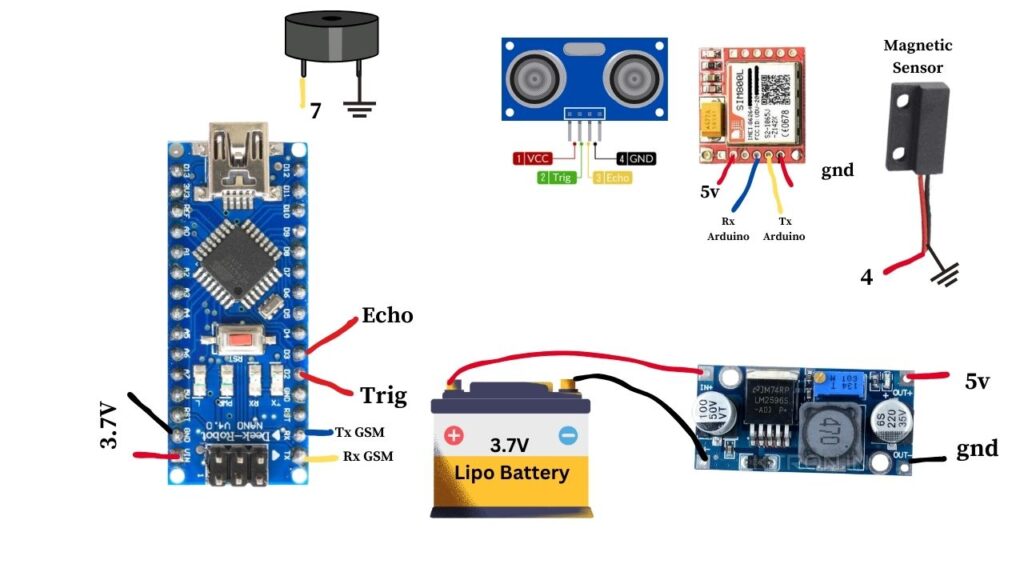
Project Kit:- Click Here OR Contact at +91-8571964488 ( Call or Whatsapp )
Design and Components:
At the core of the Smart Glasses for the Visually Impaired project lies a sophisticated array of components meticulously integrated to create a seamless safety solution. Central to this ensemble is the Arduino Nano microcontroller, a versatile platform renowned for its flexibility and ease of use in prototyping electronic devices. Complementing the Arduino Nano are the ultrasonic sensor, GSM modem, and concealed magnetic sensor, each playing a pivotal role in the functionality of the smart glasses. we have also used LM2596 DC to DC converter to make the 3.7V to 5V DC Voltage.
Ultrasonic Sensor:
The ultrasonic sensor is like the eyes of the smart glasses. It sends out sound waves to detect objects nearby. By measuring how long it takes for the sound waves to bounce back, the sensor can tell how far away objects are. If it senses something in the way, it alerts the user so they can avoid it.
Concealed Magnetic Sensor:
Hidden inside the glasses is a magnetic sensor. It’s like a secret helper, ready to alert the user if something goes wrong. Using a special switch, the sensor can tell if there’s been an accident. If it detects a problem, it sends a signal to the Arduino Nano, which then sends a message to the user’s family or friends for help.
Integration with GSM Modem:
The GSM modem is like a communication hub. It helps the glasses send messages to people who can help if there’s an emergency. When the glasses detect a problem, they use the GSM modem to send a text message to the user’s chosen contacts, letting them know there’s a problem and help is needed.
Code of the Project:
// @circuitsbazaar
// Define the pin numbers for the ultrasonic sensor
const int trigPin = 2; // Trigger pin
const int echoPin = 3; // Echo pin
// Define the pin numbers for the magnetic sensor (reed switch)
const int reedSwitchPin = 4;
// Define the pin number for the buzzer
const int buzzerPin = 7;
// Define the maximum distance in inches for triggering the buzzer
const int maxDistance = 24;
void setup() {
// Initialize Serial communication
Serial.begin(9600);
// Set trigPin as an OUTPUT
pinMode(trigPin, OUTPUT);
// Set echoPin as an INPUT
pinMode(echoPin, INPUT);
// Set reedSwitchPin as an INPUT
pinMode(reedSwitchPin, INPUT);
// Set buzzerPin as an OUTPUT
pinMode(buzzerPin, OUTPUT);
}
void loop() {
// Check the status of the magnetic sensor (reed switch)
int reedSwitchStatus = digitalRead(reedSwitchPin);
// If the magnet is removed (reed switch is open), trigger the buzzer
if (reedSwitchStatus == HIGH) {
init_sms();
send_data("Your Family Got into An Accident");
send_sms();
digitalWrite(buzzerPin, HIGH);
delay(100);
digitalWrite(buzzerPin, LOW);
delay(100);
digitalWrite(buzzerPin, HIGH);
delay(100);
digitalWrite(buzzerPin, LOW);
delay(100); digitalWrite(buzzerPin, HIGH);
delay(100);
digitalWrite(buzzerPin, LOW);
delay(100);
digitalWrite(buzzerPin, HIGH);
delay(100);
digitalWrite(buzzerPin, LOW);
delay(100); digitalWrite(buzzerPin, HIGH);
delay(100);
digitalWrite(buzzerPin, LOW);
delay(100);
digitalWrite(buzzerPin, HIGH);
delay(100);
digitalWrite(buzzerPin, LOW);
delay(100); digitalWrite(buzzerPin, HIGH);
delay(100);
digitalWrite(buzzerPin, LOW);
delay(100);
digitalWrite(buzzerPin, HIGH);
delay(100);
digitalWrite(buzzerPin, LOW);
delay(100);
digitalWrite(buzzerPin, HIGH);
delay(100);
digitalWrite(buzzerPin, LOW);
delay(100);
digitalWrite(buzzerPin, HIGH);
delay(100);
digitalWrite(buzzerPin, LOW);
delay(100); digitalWrite(buzzerPin, HIGH);
delay(100);
digitalWrite(buzzerPin, LOW);
delay(100);
digitalWrite(buzzerPin, HIGH);
delay(100);
digitalWrite(buzzerPin, LOW);
delay(100);
delay(3500);
} else {
// Trigger the ultrasonic sensor
digitalWrite(trigPin, LOW);
delayMicroseconds(2);
digitalWrite(trigPin, HIGH);
delayMicroseconds(10);
digitalWrite(trigPin, LOW);
// Read the duration of the pulse on echoPin
long duration = pulseIn(echoPin, HIGH);
// Convert the duration to distance in inches
int distance = duration * 0.0133 / 2;
// Print the distance to Serial monitor
Serial.print("Distance: ");
Serial.print(distance);
Serial.println(" inches");
// Check if the distance is within the specified range
if (distance <= maxDistance) {
// Turn on the buzzer
digitalWrite(buzzerPin, HIGH);
Serial.println("Object detected - Buzzer ON");
} else {
// Turn off the buzzer
digitalWrite(buzzerPin, LOW);
}
}
// Delay before the next reading
delay(300);
}
void init_sms()
{
Serial.println("AT+CMGF=1");
delay(200);
Serial.println("AT+CMGS=\"+918360216475\""); //
delay(200);
}
void send_data(String message)
{
Serial.println(message);
delay(200);
}
void send_sms()
{
Serial.write(26);
}
User Experience and Real-World Applications:
Smart Glasses for the Blind aren’t just gadgets – they’re tools that change lives. Through testing and feedback, developers are making sure these glasses are easy to use and helpful in real-life situations. By giving blind individuals more independence and confidence, these glasses make a big difference in their daily lives.
Future Scope:
Enhanced Sensory Features: Incorporating advanced sensors and AI algorithms to improve obstacle detection and accident prevention.
Miniaturization and Wearable Tech: Creating lightweight, discreet glasses that seamlessly integrate into daily life.
Accessibility Integration: Developing user-friendly interfaces and compatibility with existing assistive technologies for wider accessibility.
Global Outreach: Partnering with organizations for widespread distribution and adoption of smart glasses worldwide.
Continuous Innovation: Incorporating user feedback for ongoing improvements and addressing evolving needs.
Education and Awareness: Promoting understanding of assistive technologies through educational initiatives and community outreach.
Conclusion:
The development of Smart Glasses for the Blind is a big step forward in using technology to help people with disabilities. By combining innovation with simplicity, these glasses are making the world a safer and more inclusive place for blind individuals. As we continue to improve and refine this project, we’re creating a future where everyone can navigate the world with confidence and independence.
Project Kit:- Click Here OR Contact at +91-8571964488 ( Call or Whatsapp )

