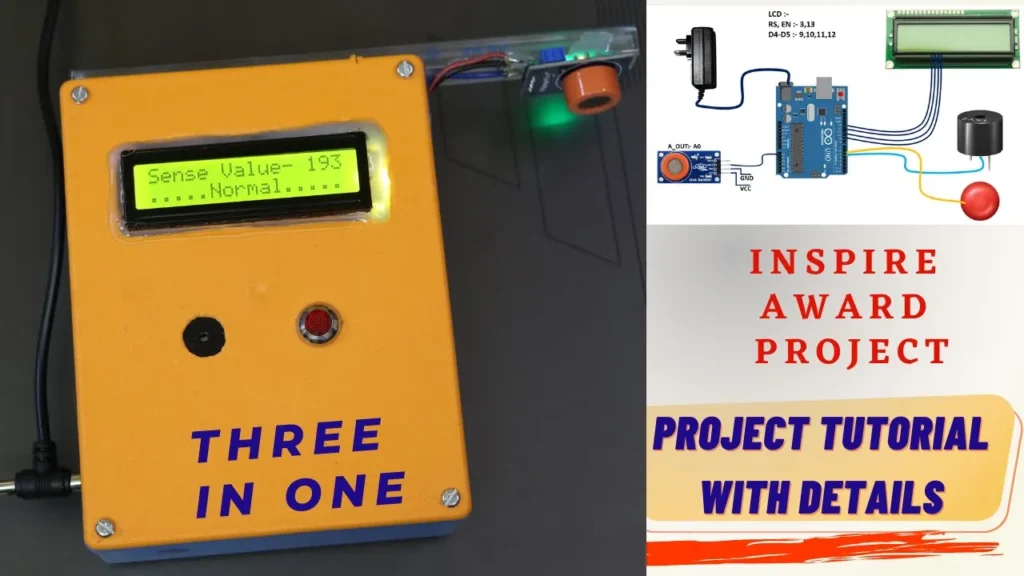Electronics Engineering Project Blogs
Three in One Inspire Award Project | Smoke + Alcohol+ Perfume Detector| Complete Tutorial
Inspire Award Project Idea | Alcohol + Smoke + Perfume Detector. This is three in one project, where by using only one sensor we will detect three factors Alcohol Plus Smoke Plus Perfume. This is a new innovative idea to implement for inspire award project. This is a new Project Idea that you can consider in your Major and Minor Projects. The sensor we are using here is MQ3. The microcontroller we are using here is Arduino Microcontroller. Arduino is acting as the heart and mind of this project. For Audiovisual indication, we are using LED and A Buzzer. For the Display of the Data, we are using LCD 16*2. This project can be a great idea for students looking for new ideas.
To book the project Click Here
What is Alcohol Sensor MQ3:
Now Before moving further let us know what is alcohol Sensor.
Alcohol Sensor MQ3 is an electronic device that detects the presence of alcohol in the surrounding air. It is commonly used in breathalyzer tests and can detect alcohol concentrations as low as 0.04%. It is a highly sensitive device and is capable of detecting a wide range of alcohols, including ethanol, methanol, isopropanol, and butanol.

The device works by using a semiconductor material that reacts to alcohol molecules in the surrounding air. The reaction causes the electrical resistance of the material to change, which is then measured by the device to detect the presence and concentration of alcohol.
The Alcohol Sensor MQ3 is a helpful tool for measuring alcohol levels in the air and is widely used in law enforcement, medical, and industrial sectors. The Alcohol Sensor MQ3 can be used to measure alcohol levels in the breath, in the air or in liquid samples. Its accuracy makes it a great choice for measuring alcohol levels in different situations, such as for understanding the influence of alcohol on driving performance, for medical diagnostics, or for industrial testing and quality control.
Video Demonstration:
Circuit Diagram of the project :

LCD Connections are given in the Diagram above.
The alcohol Sensor is connected to pin A0
Red Led – 6 of the Arduino
Buzzer – 5 of Arduino
To Drive the LED and the Buzzer we are using BC547 Transistor as an amplifier. You can use LED and Buzzer directly as well.
The adaptor we are using here is 12v, 1 Amp. You can use a USB cable as well to provide the power supply to the circuit through the Arduino USB port. Everything in this project is working on 5V.
Code of the Project :
// Code Written & Developed by "Circuits Bazaar"
#include <LiquidCrystal.h>
LiquidCrystal lcd(3, 13, 9, 10, 11, 12);
int redLed = 6;
int buzzer = 5;
int smokeA0 = A0;
// Sensor threshold value
int sensorThresold = 250;
void setup() {
pinMode(redLed, OUTPUT);
pinMode(buzzer, OUTPUT);
pinMode(smokeA0, INPUT);
Serial.begin(9600);
lcd.begin(16, 2);
lcd.print(" Three in One ");
lcd.setCursor(0, 1);
lcd.print(" Project");
delay(2500);
}
void loop() {
int analogSensor = analogRead(smokeA0);
Serial.print("Pin A0: ");
Serial.println(analogSensor);
lcd.setCursor(0, 0);
lcd.print("Sense Value- ");
lcd.print(analogSensor);
// Let us check if it reached to the thresol point or not
if (analogSensor > sensorThresold)
{
lcd.setCursor(0, 1);
lcd.print("Warning....!!!");
digitalWrite(redLed, HIGH);
tone(buzzer, 1000, 250);
}
else
{
lcd.setCursor(0, 1);
lcd.print(".....Normal.....");
digitalWrite(redLed, LOW);
noTone(buzzer);
}
delay(500);
lcd.clear();
}
To book the project Click Here